WhatsApp Channels is the latest addition to the Meta-owned instant messaging platform, introducing a fresh way to engage with content from social media creators, public figures, and organizations, across a wide range of interests and niches. While it might bear a resemblance to the concept of Telegram Channels in terms of appearance and function, there are notable differences.
In this informative guide, we'll walk you through the process of establishing your very own WhatsApp channel, how to become part of one, and harness its features effectively. Dive in to discover more about this exciting development.
How to enable WhatsApp channels feature?
To access the WhatsApp Channels feature, make sure you have the most recent version of WhatsApp installed. You can update WhatsApp by visiting the App Store on iOS or the Google Play Store on Android devices. Once the update is complete, launch WhatsApp, and navigate to the Updates tab, where you'll spot the Channels feature situated below the Status/Stories section.
WhatsApp Channels is currently being deployed to users worldwide on a global scale.
How to create WhatsApp Channels?
Creating a WhatsApp Channel involves a slightly distinct procedure for Android and iPhone users due to the varying user interface designs on both platforms.
Steps For Android
Step 1: Launch WhatsApp and navigate to the Updates tab.
Step 2: Under the Status/Stories section, you will find the Channels segment.
Step 3: Click the plus button and tap create channel.
Step 4: Click continue
Step 5: Click continue
Step 6: Add name, image and description. Press create channel.
Step 7: Click Channel link in the top left corner to access the URL of your channel.
Step 8: You can share this link to your audience or followers.
How to join WhatsApp channel?
Step 1: To access WhatsApp, please open the app on your Android or iPhone mobile device.
Step 2: Navigate to the Updates tab.
Step 3: On this screen, you can choose channels from the suggestion list under find channels or click on sell all to view more.
Step 4: On this screen, you can choose channels from the suggestion list or
Step 4: After find a channel that interests you, simply click the Follow button.
You will find all the WhatsApp Channels you've followed in the 'Updates' tab. Please note that the Channels feature is currently accessible exclusively on your primary Android smartphone and iPhone.


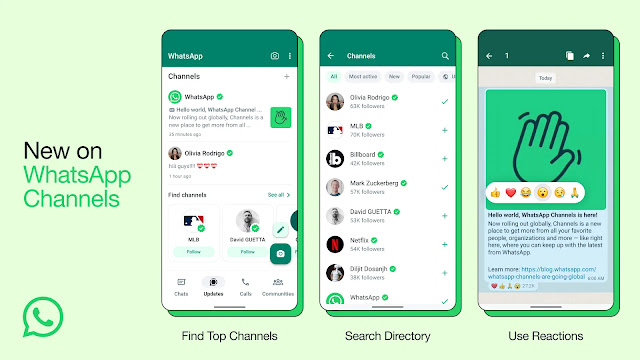

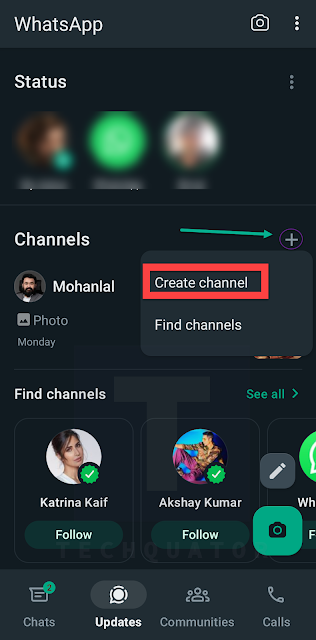

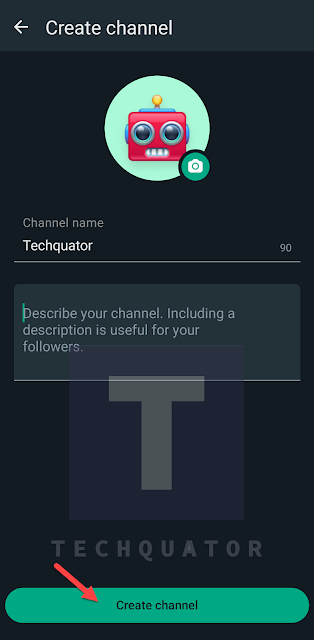

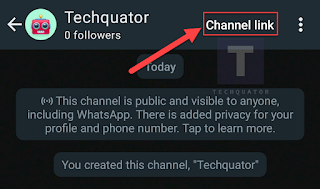


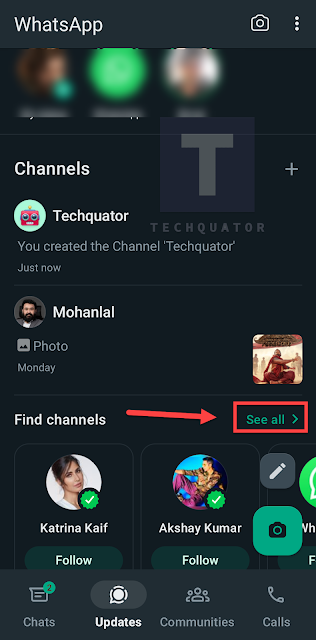
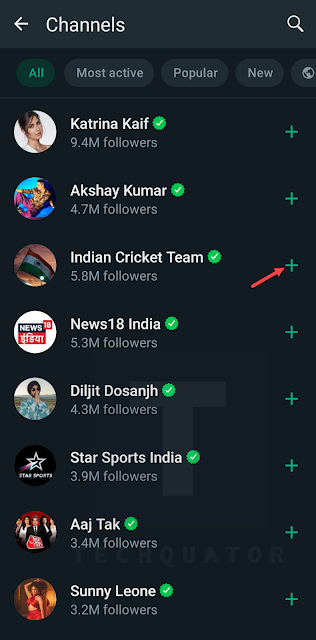





0 Comments