You may use audio hosting websites like Soundcloud or Anchor.fm to embed audio files in your website or blog. These sites are directly giving the embedded html code which can easily put on your website.
But, if your audio files are in Google Drive, then you can use this method to embed the audio in your website.
Steps to embed audio files from Google Drive.
1. Upload audio files in your Google Drive
Now your audio file is ready to embed in your website or blog.
5. Go to your website or blog source page and copy paste html code give below.
<audio controls="controls">
<source src="https://docs.google.com/uc?export=download&id=REPLACEWITHYOURID"></source>
</audio>
6. After putting the code in your website, you need to change REPLACEWITHYOURID to your audio file id which can copy from your drive link.Demo Code
<audio controls="controls">
<source src="https://docs.google.com/uc?export=download&id=18SxdFSxVfceR71aXgfPMiE3ZgGM8ydnF"></source>
</audio>
Code Output 


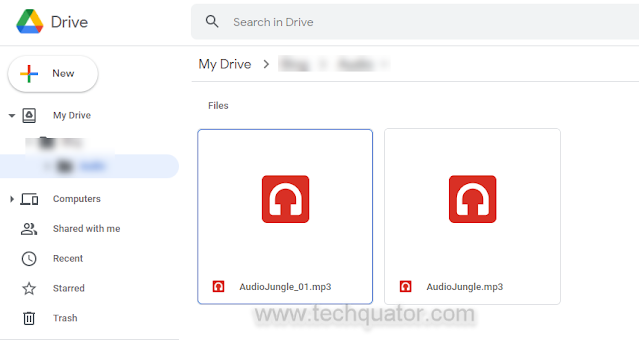



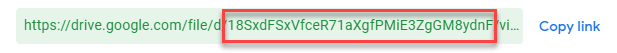





0 Comments