Suppose your mobile phone is in your wife's hand. Suddenly you got a call from the boss. In normal scenario your wife attends it. But don't worry, now you can lock your incoming calls in your android mobile phone with the help of a small application. You can lock incoming call with password, patterns and lots more.
Steps To Lock Incoming Calls
Step 1: Download and install Couchgram app from Google Play store. | App Link
Step 2: After successful installation, Open the App
Step 3: You need to enable incoming call lock button on the home screen of the app.
Step 4: Click on settings to enable permissions.
Step 5: Click on Couchgram app.
Step 6: Enable Allow notification access and click allow.
Step 7: Go back to Couchgram app home and repeat step no 3.
Step 8: Select the type of protection. You can lock your incoming calls by patterns, password and different button modes.


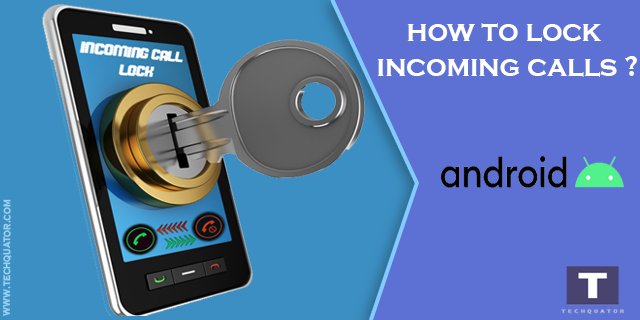
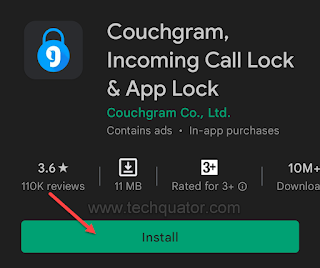

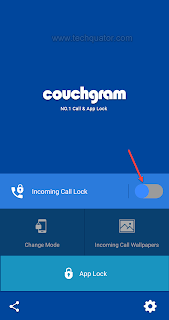

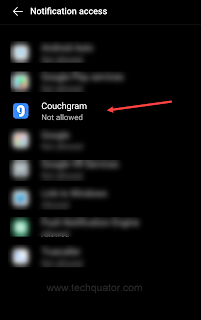
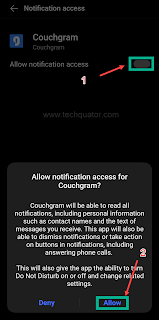









0 Comments