On 2011 Google introduced Chrome OS. Now the tech gain comes with Chrome OS Flex. This latest version is compatible with Windows and MAC systems. Chrome OS Flex is built on a Linux platform. Os mainly based with Chrome web browser and cloud storage.
Currently this OS is under development stage and also it feels some missing. The installation procedures are totally different from others operating systems. You can download and install by following the steps mentioned below.
Steps To Download And Install Google Chrome OS Flex On Windows PC.
1. Open Google Chrome web browser and go to chrome web store.
2. Find Chromebook recovery utility extension and click add to chrome. Direct Link
3. Click Add Extension.
4. After successful installation of the extension, click on the chrome recovery utility icon as shown in the image below.
5. Now utitlity window opens, Click on Get Started
7. Select "Google Chrome OS Flex" & " Chrome OS Flex (Developer-Unstable)" from the drop down and Click continue.
9. Click Continue.
13. Disconnect the USB Drive and connect to the system which want to install Chrome OS Flex.
14. Power on the machine and press the boot order key
15. Select the USB Drive having Chrome OS Flex.



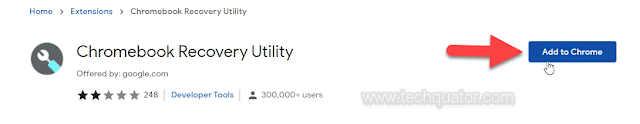


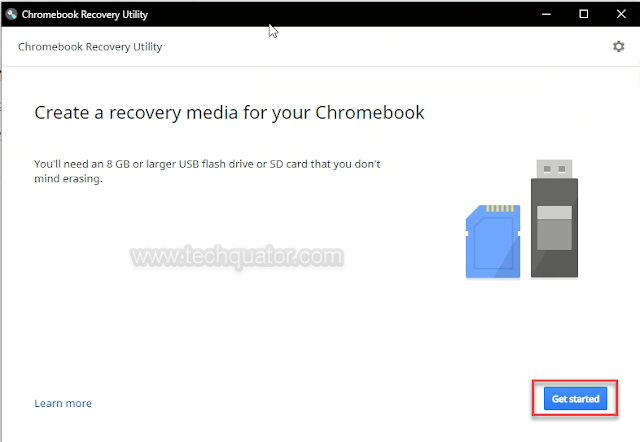


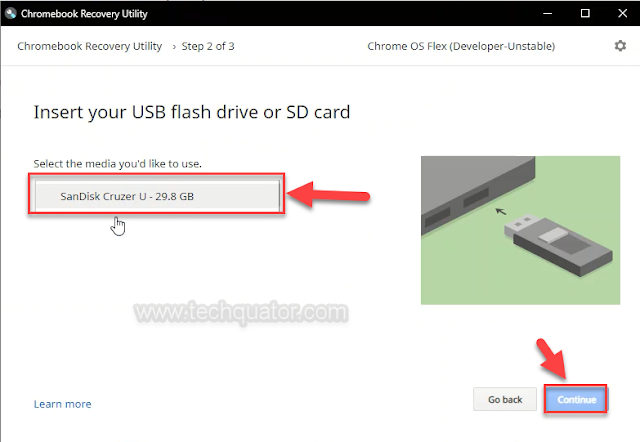
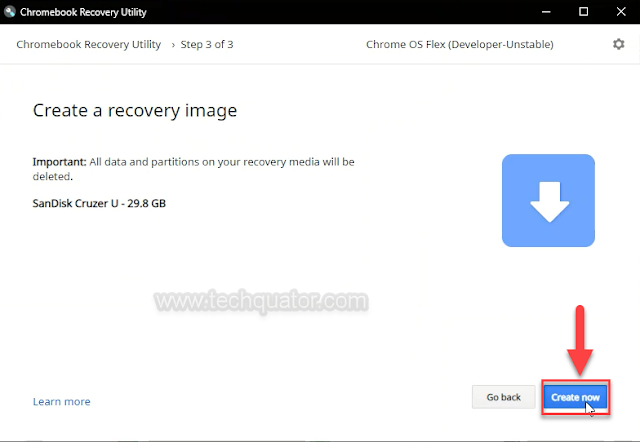



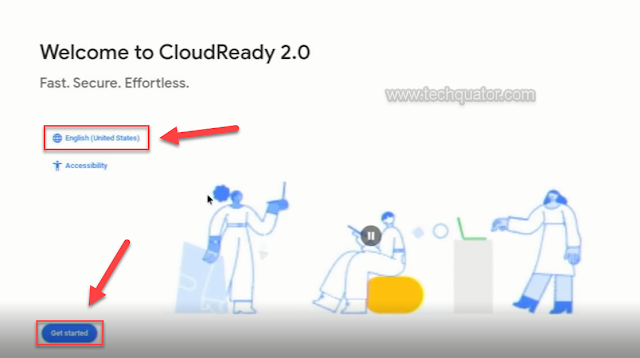







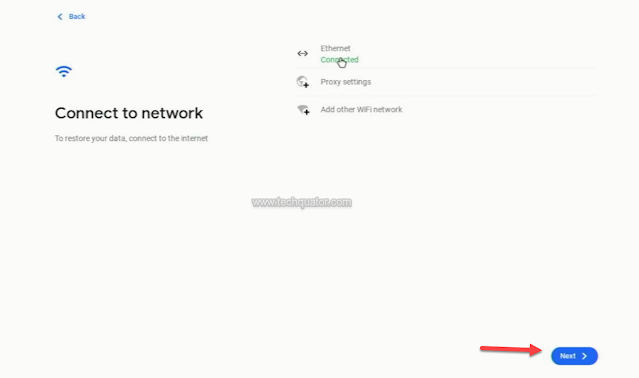

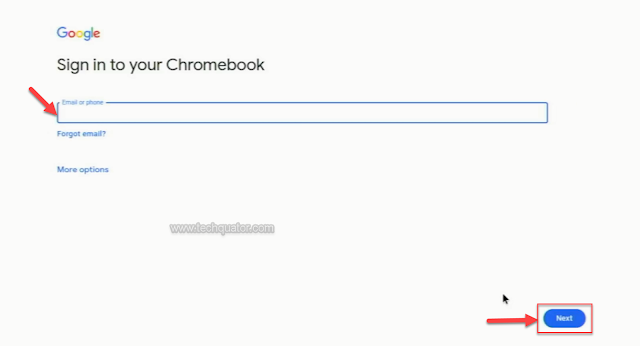


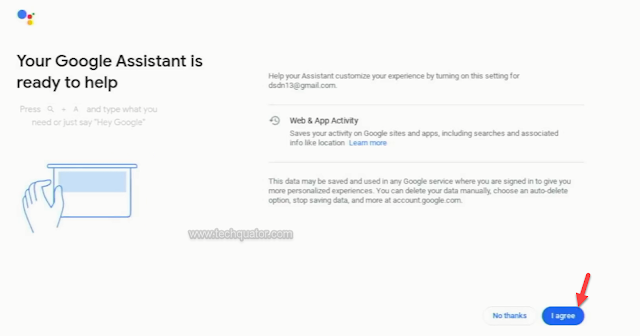


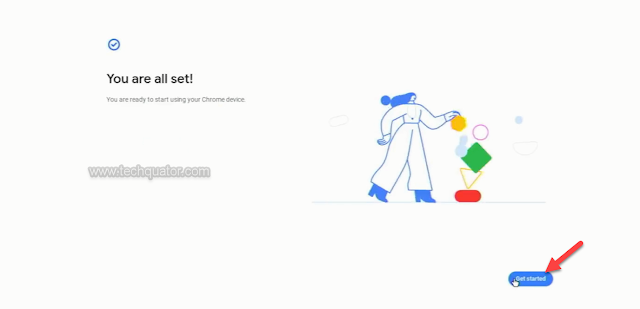
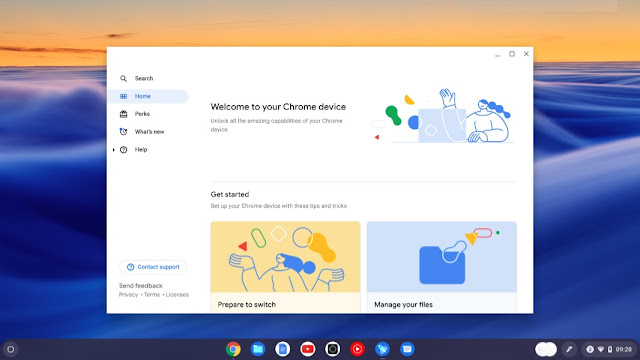





0 Comments